Scheme of reading to 4-wire for thermometer (PT100) - Application and Features
Page 1 of 1
 Scheme of reading to 4-wire for thermometer (PT100) - Application and Features
Scheme of reading to 4-wire for thermometer (PT100) - Application and Features
The thermometer (PT100) was connected in the following way:

Setting scan for reading thermometer PT100, Single read channel (CH1, 1001)
(Subsequent Triggers Every = 3s, Scan Count = 192):
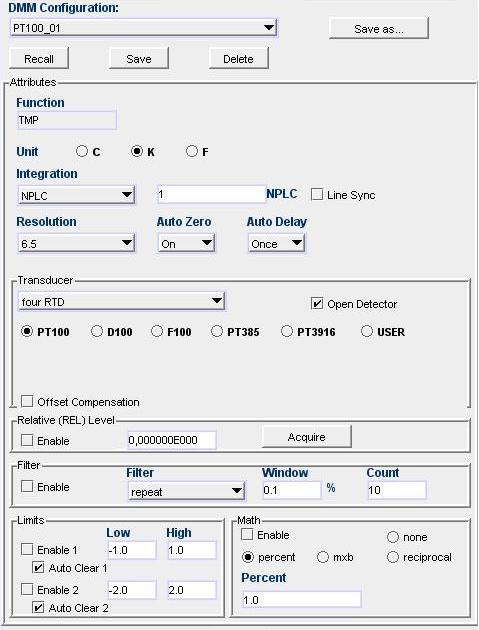
File type data obtained (Switch multimeter 3706 / Excel / Matlab):
In the columns we have respectively:Time(s)/Temperature(K)
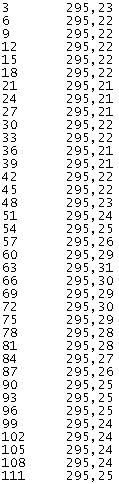
The measured values are sensitive to the fifth digit after the decimal point.
Matlab approximates to the second digit after the decimal point, is a problem to be solved!
Graph obtained with Matlab:

Conclusion:
We can see the good sensitivity of the thermometer PT100, also obtained by connecting a 4 wire.
The measures are not very stable in the environment of the laboratory, this causes a variation of about 0.5K, but is due to the environment.
However, the temperature variation is contained in a fairly narrow range between a point and the next, see chart.
The measured data are as follows, are then approximated by matlab (see above):
Temperature (K)
295,22980
295,22300
295,22032
295,21635
295,21972
295,21768
295,21372
295,21350
295,21150
The thermometer has therefore a high sensitivity!

Alessandro- Posts : 42
Join date : 2008-12-11
Location : Roma
 Matlab and significant digits after the decimal point
Matlab and significant digits after the decimal point
The problem was solved using the setting of type "long" for the values placed in the matrix.
Our host in the case are the temperature measurements made with the PT100.
Our host in the case are the temperature measurements made with the PT100.

Alessandro- Posts : 42
Join date : 2008-12-11
Location : Roma
 Similar topics
Similar topics» Scheme of reading to 4-wire for thermometer (PT100) - Application and Features
» Measure/Scan with thermometer PT100 and Multiplexer
» Change BS
» Information from Datasheet Thermometer DT470 SD
» Real-time graph of the temperature (probe PT100)
» Measure/Scan with thermometer PT100 and Multiplexer
» Change BS
» Information from Datasheet Thermometer DT470 SD
» Real-time graph of the temperature (probe PT100)
Page 1 of 1
Permissions in this forum:
You cannot reply to topics in this forum|
|
|
