Measure/Scan with thermometer PT100 and Multiplexer
Page 1 of 1
 Measure/Scan with thermometer PT100 and Multiplexer
Measure/Scan with thermometer PT100 and Multiplexer
I connected the four-wire of the PT100 temperature probe to channels 26 and 27 of the card.
In this picture we can see how I connected the four wires of the PT100 to the multiplexer card:
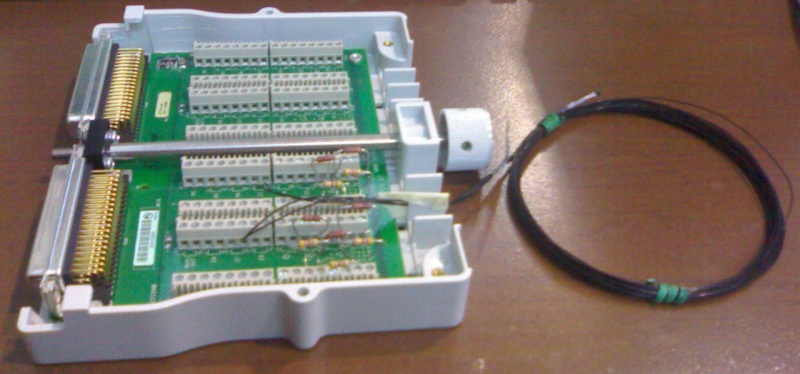

Then I installed the card and set the scan function of the multiplexer for the series of measures.
In this test the scan will run for 30 times every 5 seconds.
Important is to specify the type of sensor used:
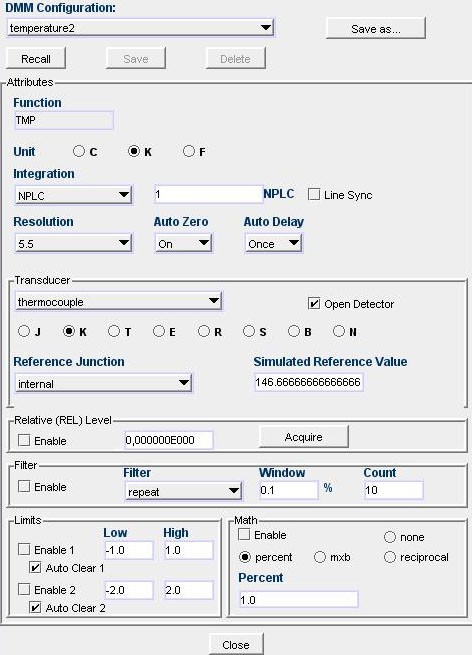
The channel 26 is set to measure the voltage, the channel 27 for the temperature.
The table of measurements (Channels 26 and 27):

The graph of temperature (scan every 5 sec):
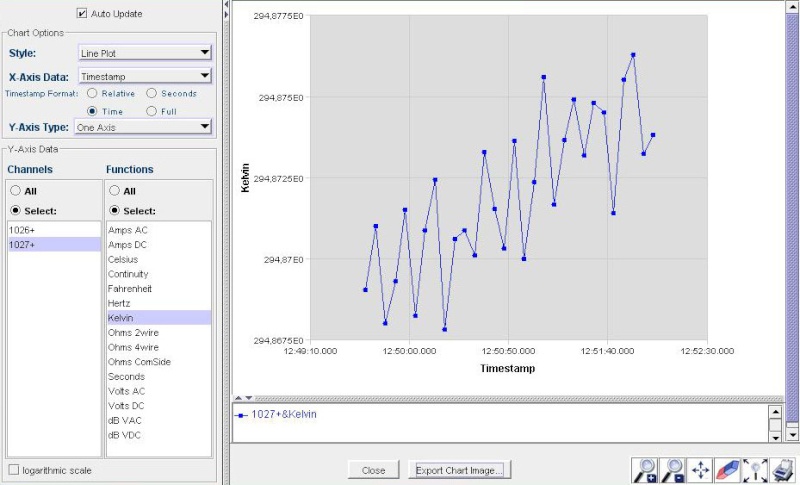
Next step:
- Acquire data in real time using LabVIEW software.
- Define graphs in real time to control the temperature of each probe PT100 (LabVIEW).
In this picture we can see how I connected the four wires of the PT100 to the multiplexer card:
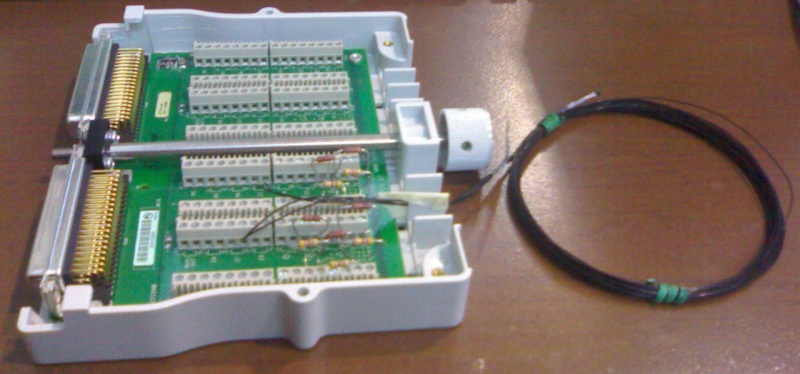

Then I installed the card and set the scan function of the multiplexer for the series of measures.
In this test the scan will run for 30 times every 5 seconds.
Important is to specify the type of sensor used:
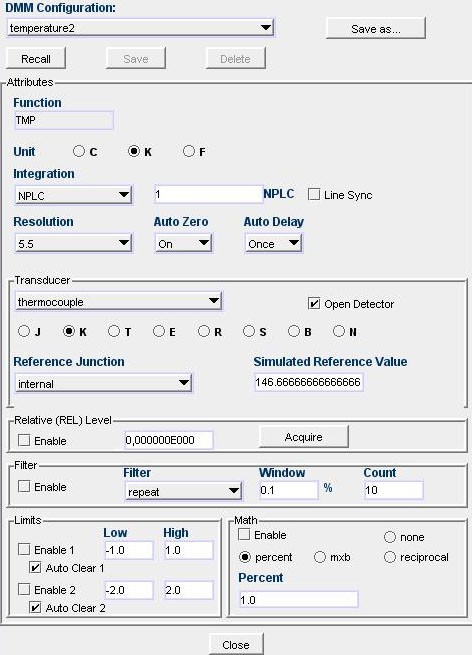
The channel 26 is set to measure the voltage, the channel 27 for the temperature.
The table of measurements (Channels 26 and 27):

The graph of temperature (scan every 5 sec):
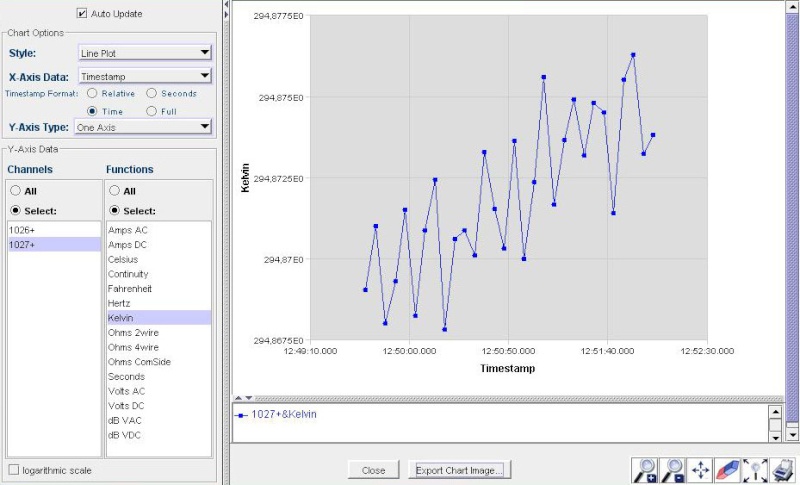
Next step:
- Acquire data in real time using LabVIEW software.
- Define graphs in real time to control the temperature of each probe PT100 (LabVIEW).

Alessandro- Posts : 42
Join date : 2008-12-11
Location : Roma
 Similar topics
Similar topics» Scheme of reading to 4-wire for thermometer (PT100) - Application and Features
» Scheme of reading to 4-wire for thermometer (PT100) - Application and Features
» Test measurements on 10 channels of the multiplexer
» Information from Datasheet Thermometer DT470 SD
» Real-time graph of the temperature (probe PT100)
» Scheme of reading to 4-wire for thermometer (PT100) - Application and Features
» Test measurements on 10 channels of the multiplexer
» Information from Datasheet Thermometer DT470 SD
» Real-time graph of the temperature (probe PT100)
Page 1 of 1
Permissions in this forum:
You cannot reply to topics in this forum|
|
|
