The built-in Web interface for System Switch/Multimeter 3706
Page 1 of 1
 The built-in Web interface for System Switch/Multimeter 3706
The built-in Web interface for System Switch/Multimeter 3706
Set the connection between PC and the System Switch/Multimeter 3706.
I used the ethernet cable and change the IP address of the PC, the IP address of the System Switch/Multimeter 3706 is set correctly.
To connect the PC to the network of Internet you should enter the previous PC's IP address (listed on the manual of the Multimeter).
Images of the main pages of the web interface:

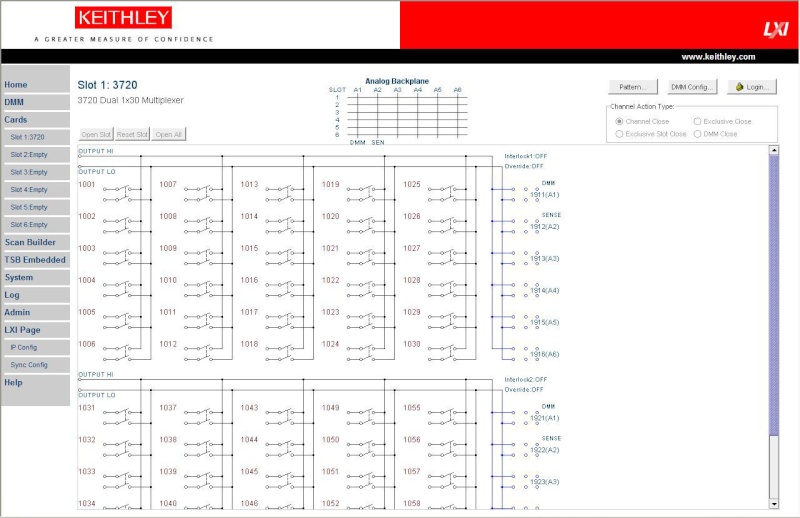
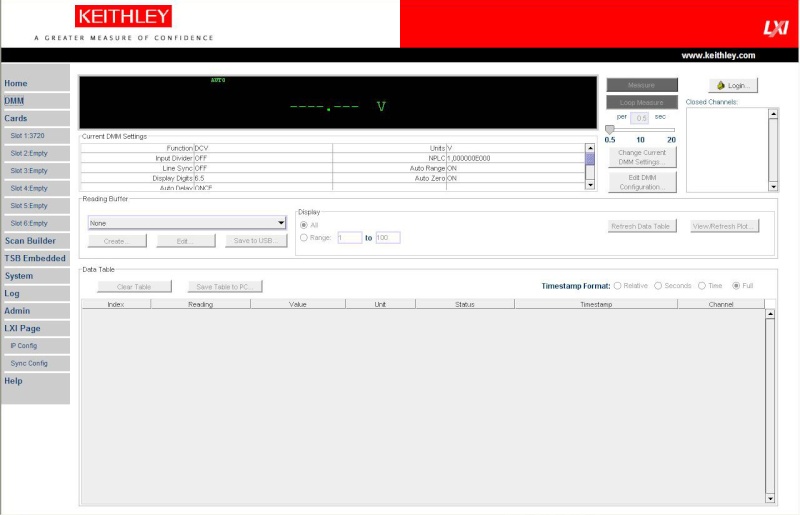


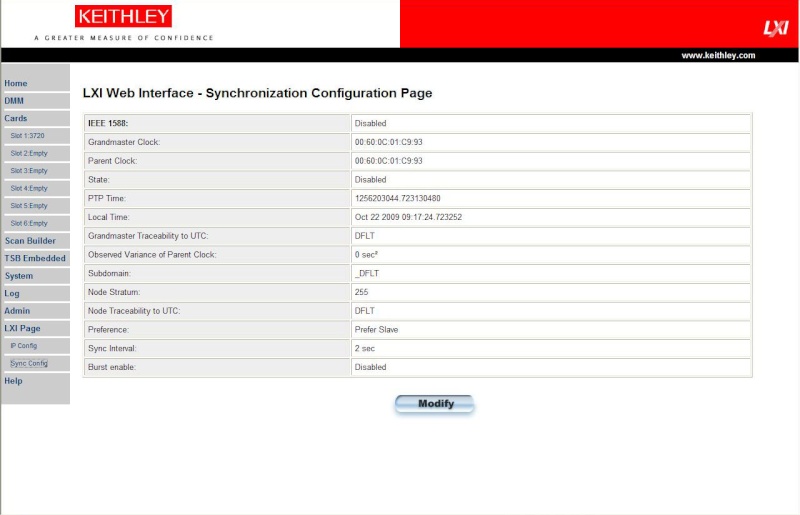
Next step:
Test measurement and functionality with load resistance.
I used the ethernet cable and change the IP address of the PC, the IP address of the System Switch/Multimeter 3706 is set correctly.
To connect the PC to the network of Internet you should enter the previous PC's IP address (listed on the manual of the Multimeter).
Images of the main pages of the web interface:

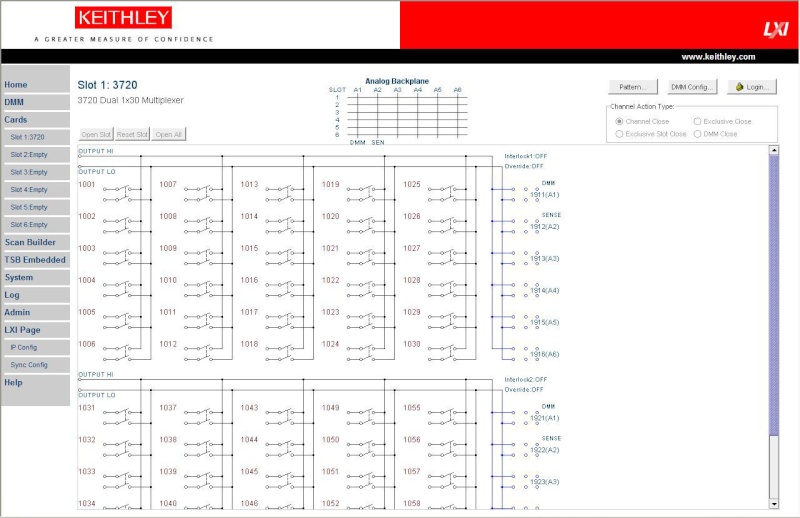
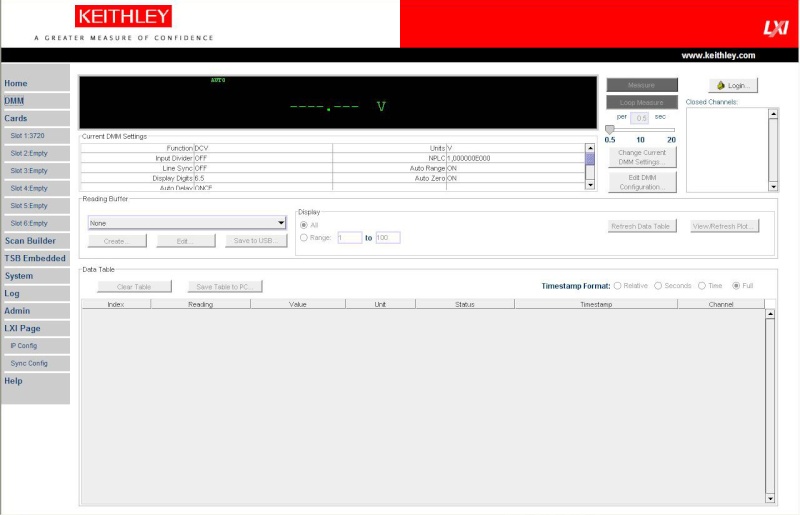


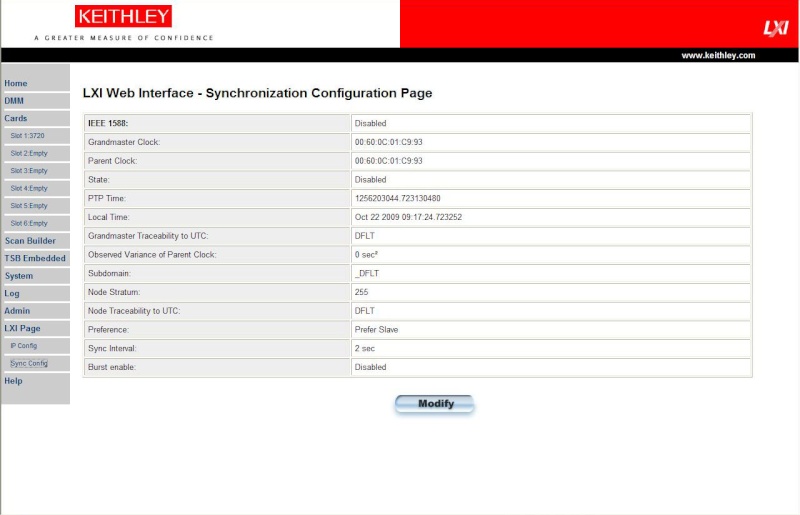
Next step:
Test measurement and functionality with load resistance.

Alessandro- Posts : 42
Join date : 2008-12-11
Location : Roma
 Similar topics
Similar topics» System Switch/Multimeter and Plug-In Card - Instrument Model 3706
» DRC -Adjustment and predisposition for use of the data file saved by the multimeter
» Measurement system
» Radiative cooling system with three rings cold directed
» New test at ambient temperature (Check operation of the data acquisition system)
» DRC -Adjustment and predisposition for use of the data file saved by the multimeter
» Measurement system
» Radiative cooling system with three rings cold directed
» New test at ambient temperature (Check operation of the data acquisition system)
Page 1 of 1
Permissions in this forum:
You cannot reply to topics in this forum|
|
|
